|
It's great to have a link for your followers to shop - but it's even better to have a URL that reflects your branding, and something that is easy for your customers to remember. If you want a custom domain for your shopping link, it's relatively easy to set up. Purchase is required for the domain, but it is NOT expensive. So let's go through two different options in setting up your custom URL for your shop link! My two main go-to's for domains is Google Domains and Go Daddy. I personally prefer Google Domains because privacy protection is included, where on Go Daddy you have to pay extra for privacy protection and if you don't, your personal information is public. So let's show you how to set up Google Domains 1. Go to Google Domains (https://domains.google.com/) and type in your desired URL (domain name) into the search bar. If it's available it will let you know or make suggestions to what is if it's not available. Once you've found the one, click the cart with the plus sign in it to add it to your cart. 2. Go to the cart and select "Privacy protection is on" and click "Auto-renew is on" if you want it to automatically renew every year. It will send you a reminder email either way. If you want a matching custom email for a more professional look - it's $7.80 Canadian per user, per month. When you have everything as you want it - hit check out! 3. When you're in your new account, go to 'My domains' on the left hand side of the window. 4. Click into 'Website' - 4th option from the top in the right hand menu. 5. In the right menu box, click 'Forward Domain'. 6. Input your shopping link into the 'Forward to' website URL box and click 'Forward'. Up at the top it says that it may take up to 48 hours for the changes to be made but it usually takes minutes up to an hour. AND THAT'S IT! Double check your URL before you send it out and link it anywhere first. Once it's active it's all ready to go, and you have have a custom URL to match your branding that's easy to remember!
0 Comments
Your comment will be posted after it is approved.
Leave a Reply. |
CONTRIBUTORSChristina Burke Categories
All Anthems Books Business Business Tips Direct Sales Facebook FAQ Farmasi Canada Glowgetternation Income Streams Law Of Attraction Lifestyle Personal Development Poshmark Resources Skin Care Social Media Sunless Tanning Mousse Team TOP TEN Top Tips Archives
February 2024
|

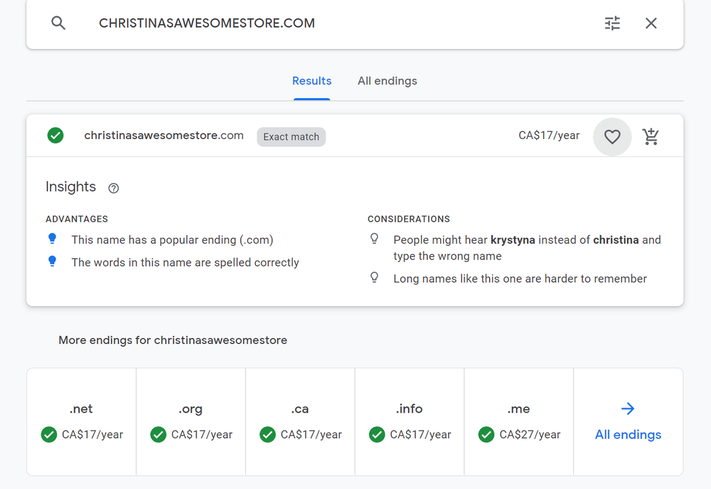
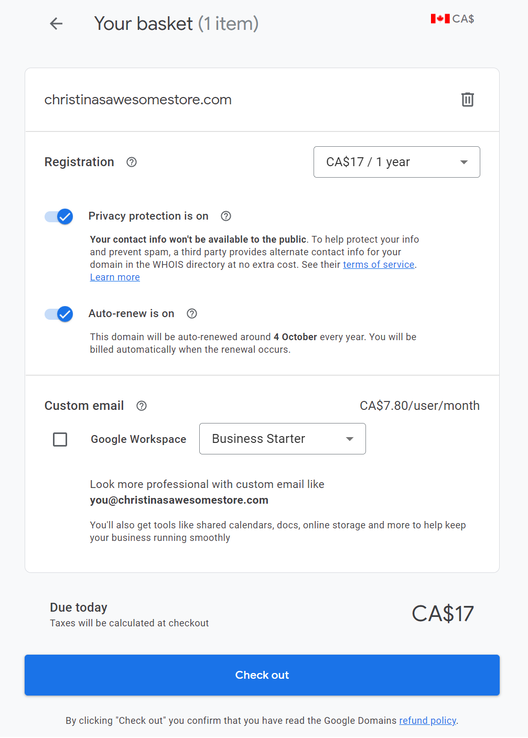
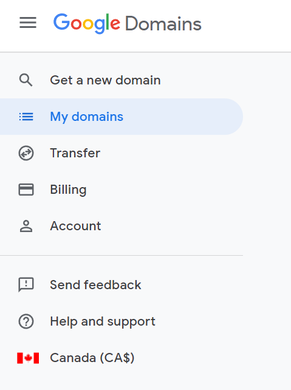
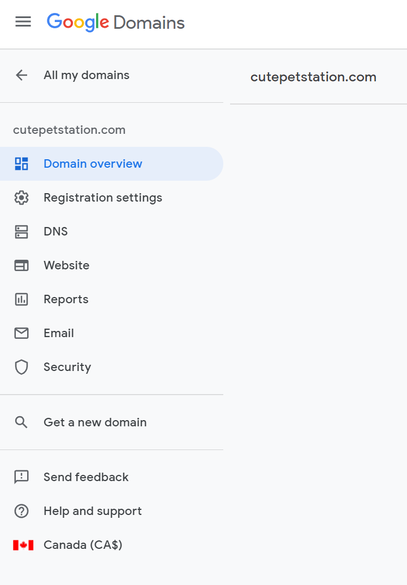
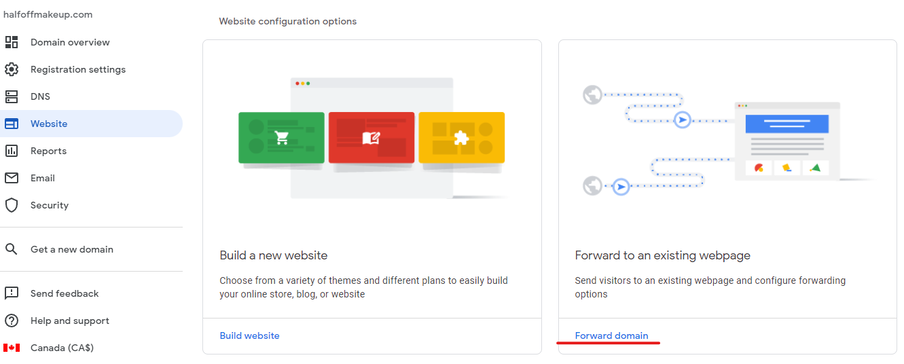
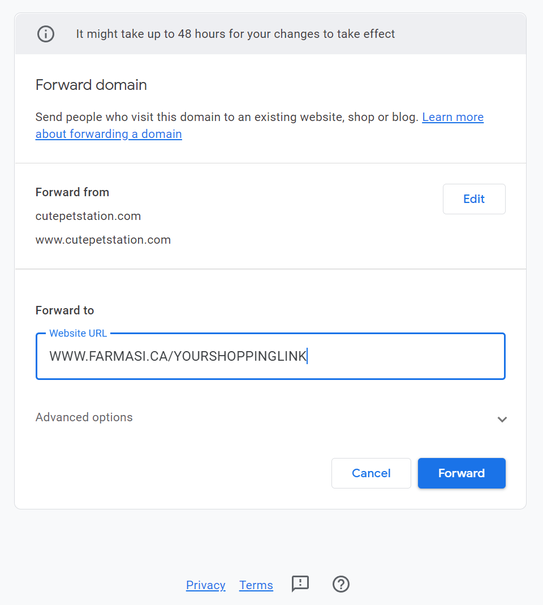
 RSS Feed
RSS Feed